Sunrise and Sunset Photoshop Action Set
Congratulations, you did it, you clicked on the link.
So you’re wondering what is this guaranteed awesome freebie…
Do you like actions? Particularly filters? You just earned yourself a set of
“Sunrise & Sunset Filter Actions”
I love actions! I have set up so many over the years that I don’t even use them because I can’t decided which one to use.
If you are new to actions and don’t have many… well, I hope you enjoy.
If you have no idea what I’m talking about, then I’m sorry but I encourage you to look into them. They are fun to add to almost any photo. Or they can save you incredible amount of time, from watermarking to sizing down images for web.
check out some samples below using the Sunrise and sunset filters. Scroll below on how to instal actions
If you do use any of these actions Please feel free to post some of your favorite images.
How to install a set of Photoshop actions:
1. Download the action set (download link will be provided following purchase)
2. Unzip the file and save the action set to your hard drive
3. Open Photoshop
4. Find the action file (.atn file) on your computer and double click it
Alternate method:
1. Download the action set (download link will be provided following purchase)
2. Unzip the file and save the action set to your hard drive
3. Open Photoshop and open a photo
4. Click on Window > Actions
5. At the top right of the actions window click on the down arrow, then click on ‘load actions’
6. Find the .atn file on your computer and click ‘load’

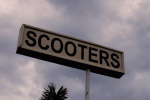


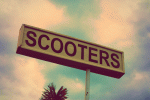



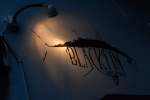
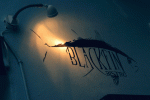

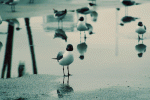





No Comments